As the planet faces the most disturbing pandemic since the 1919 Spanish flu, dealing with being locked up and shut up at home has become our daily challenge.
Populations have suddenly had to turn their bedrooms and kitchen tables into home offices, home schools, and university seminar rooms.
Technology has become more pervasive. Much of our experience of learning and work involves interacting remotely with work colleagues, accessing and updating documents on shared drives, and using video conferencing to attend meetings or one-to-ones with learners. But what are the advantages and disadvantages of such technology for specific learning difficulties specialists and assistive technology trainers or mentors who usually meet face-to-face with learners in higher education? How do remote one-to-one meetings affect the dynamics of a session?
Students have faced added issues over and above the common ones of staying at home, leaving the house only to shop or exercise locally, and meeting the rest of the imposed restrictions. For example, will deadlines for assignments remain the same or will they be extended to account for the lockdown? Will the exams still stay the same or have to be taken remotely? And ultimately, how can I still access the support (DSA or alternatively funded) that I need? These are some of many anxious questions that are doing the rounds in homes and universities around the country.
I work in supporting students with specific learning difficulties with assistive technology. There are key challenges and benefits to using remote support.
Challenges
- Students are faced with a lack of spatial non-verbal cues
- There are restrictions in reading body language
- A fear of technology, problems with connectivity, and limitations on learner’s IT ability can limit participation.
- As with all online interaction, there are privacy concerns.
Benefits
- Students have the chance to learn to read other cues
- The conversation takes place while the student is comfortable in their home environment
- Meetings can take place at any time.
- Students do not need to travel to attend meetings
- Most platforms support sharing documents and materials simply
- It is arguably easier to maintain regular support and inclusion
There are a plethora of different video conferencing tools, but the one I like the best for one-to-one sessions is Whereby. I find this simple to use for both learner and specialist, and it also allows sharing of documents and screens if necessary. The ubiquitous Zoom is also a good contender – there are more bells and whistles including being able to annotate the screen or shared documents, and being able to take control of the learner’s screen, if necessary. Both have free or paid versions.
Along with my colleagues I have collated a toolkit to support students and specialists elsewhere to have a meaningful and useful remote support experience.
Our toolkit
- Ask often how the learner is doing, and if they need a break. Remind them if they need one they are welcome to it. Learners are often too shy or reserved to mention it themselves. If their camera is on you keep an eye on their body language and facial expressions. Are they frequently stretching or putting their hand on their head?
- Often learners might want to chat off-topic. This is a good time to take a break for 5-10 minutes. But be cautious as some learners can try to do this all the way through.
- Are they using their mobile or looking through emails? If so, then maybe this is another cue they need a 10-minute break.
- Often the tone of voice is a good indicator as to how they are doing. They might sound tired, agitated or confused. Sentences might be short and snappy. They may even be sighing a lot.
- If the learner is struggling to repeat tasks, making lots of mistakes, seems confused or distant, then this is a good tell that it’s definitely break time. Video recaps are a great way to give them time to review what they have learnt and have a breather.
- Security is important. Remind them they can stop sharing their screen if they need to access private information like emails and “My Documents” folder.
My takeaway
I’m inclined to see a positive side among all the chaos and the awful vulnerability. The very tools that we thought were making our lives more complicated are now ubiquitous in tasks they were intended for. They keep us in touch and make communication an integral and essential part of our delivery of support in a non-contact world.
This experience could actually change the way we work in the future and could save our mental health. We can reduce travel and consequently help minimise our carbon footprint. We can be flexible when support can be delivered to learners, supporting a better life-work balance, And through all this, we can still offer effective support to students who rely on us.





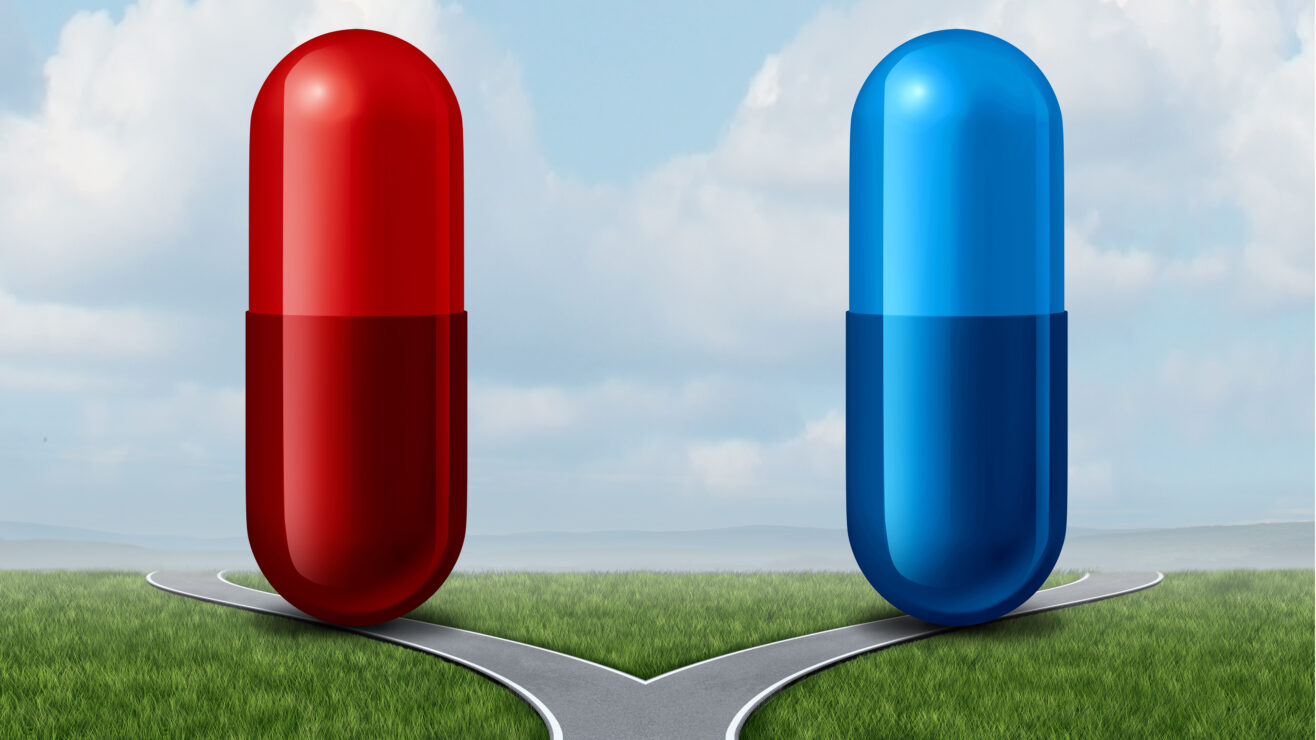


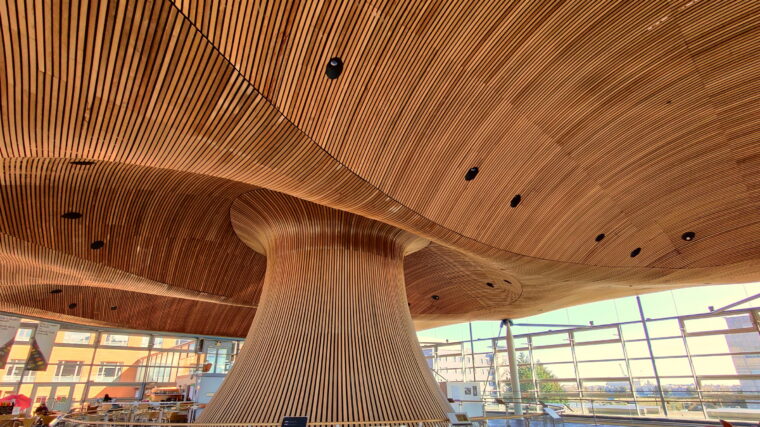
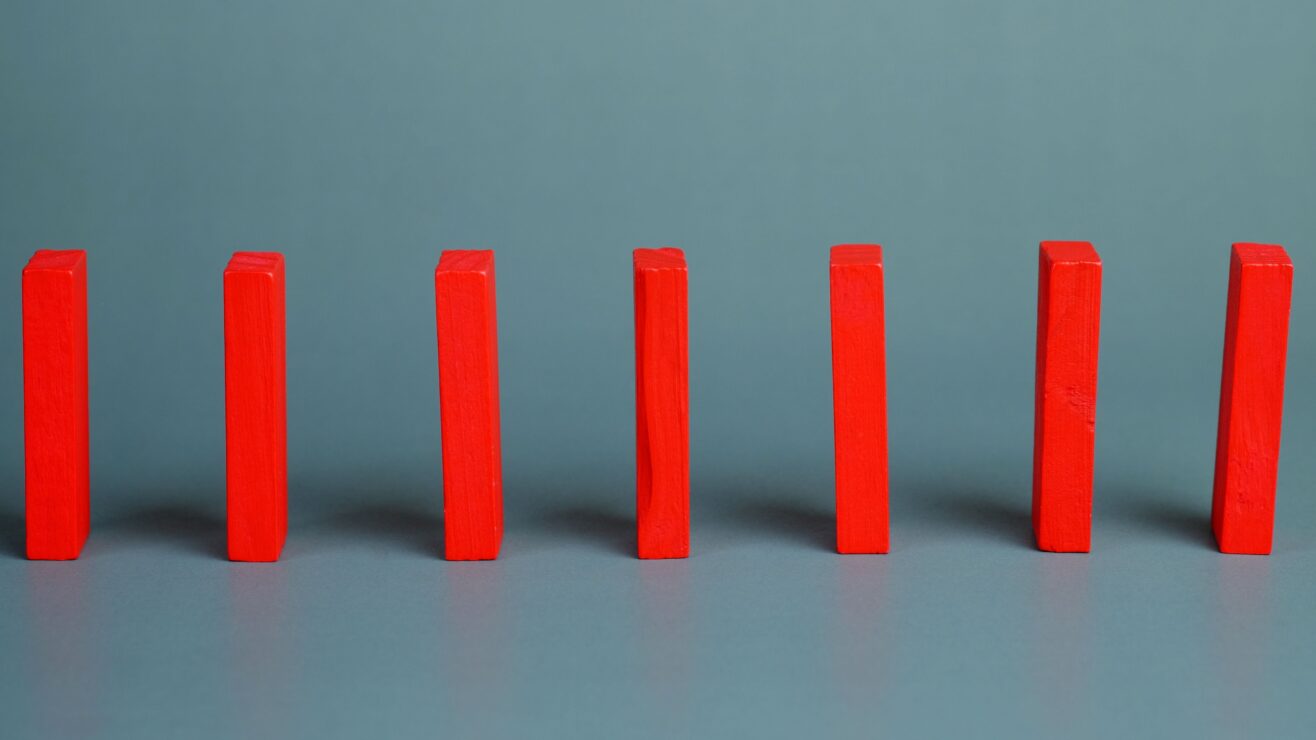



The headline talks about ‘neurodiverse’ students, but much of the text is about (other) SpLDs. As an autistic teacher, I am finding many positives in the current set-up. The ‘lack of non-verbal clues’ and ‘restrictions in reading body language’, for example, put autistic people on a level playing field, perhaps for the first time. If we live on our own, we may well be thriving on the quiet and solitude (if we share our homes, however, we may be finding it especially difficult). At the beginning of this crisis, when my colleagues were (very kindly) concerned about how I would… Read more »
“The ‘lack of non-verbal clues’ and ‘restrictions in reading body language’, for example, put autistic people on a level playing field, perhaps for the first time.”
Hear hear – when one of my colleagues mentioned how hard it was without these the other day, my first thought was “welcome to my world!” Nevertheless, my second thought was “I do feel a bit sorry for you when you’re so used to all that”.
Thanks for highlighting the use of breaks and reading the signs when a break is needed. As a neuro-diverse person I recognised them well!