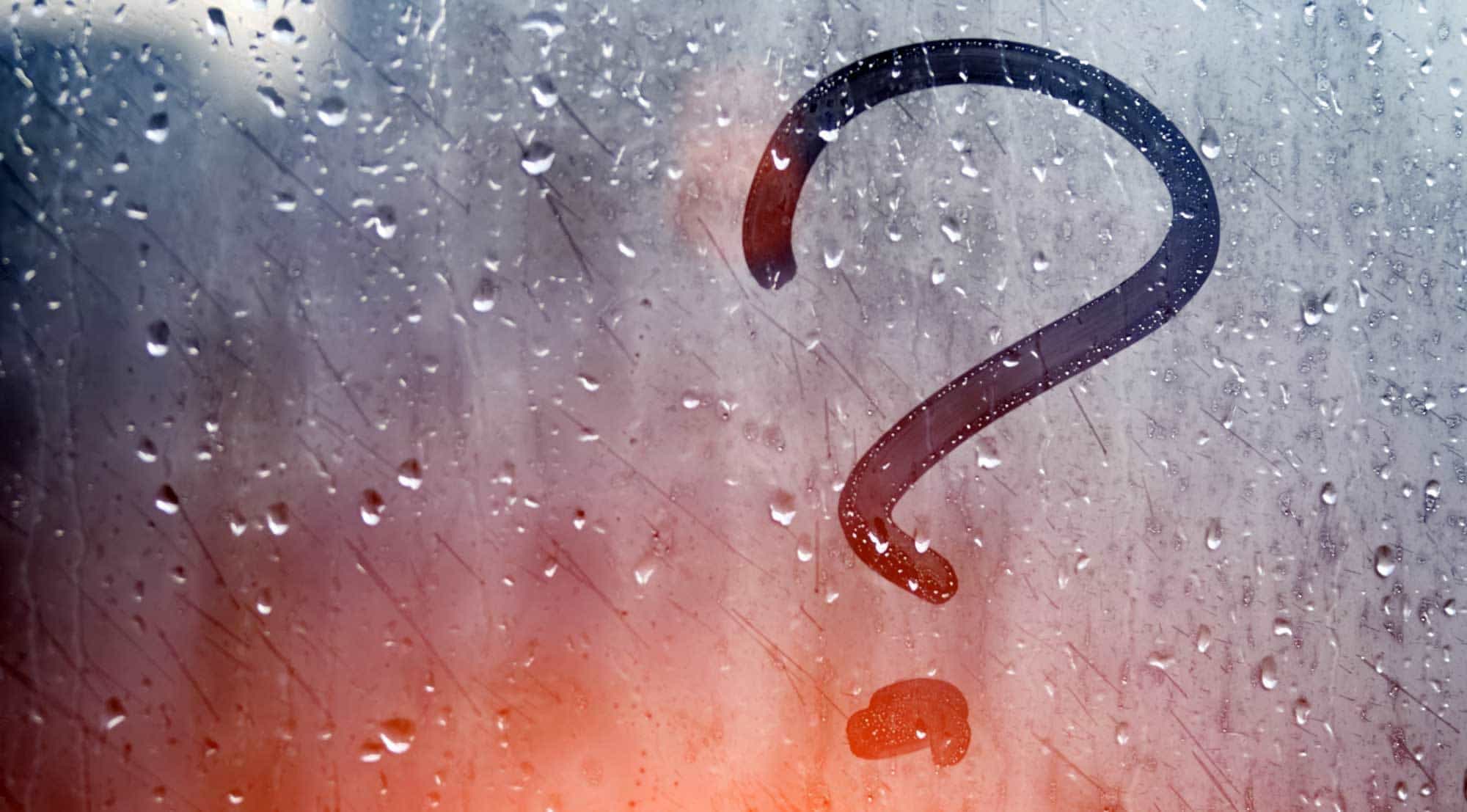A student council chair in America, uncertainties over the best software to use and an important motion over the future of our student bar to debate.
There were times when I was unclear just how our first ever virtual student council and student members meeting would go, and whether it would happen at all. But it did happen, it went pretty well, and we learned some things along the way.
How we got there
We agreed we’d do whatever we could to ensure our members still had access to their democratic body, so assessed the various options and came up with a top three.
1. Microsoft Teams
This was our initial preference – like many unions, as a staff team we have been using teams for the past six months or so on a regular basis, so were most comfortable with its features. Our institution had agreed to roll it out to all students, so accessibility was there. We’d planned to use the referendum feature on union cloud to send out all votes at the end of the meeting, and give attendees 24 hours to cast their votes.
If any amendments were proposed, we’d planned quick 5-minute referendums to see the outcomes of these. We’d debated the use of Kahoot or Mentimeor, but couldn’t find a way to feel confident that all votes cast would be by voting members. But some late night googling by our Head of Student Voice and Engagement came across a concern…after 20 people on the call, all video and audio features don’t work on Teams, so it was back to the drawing board.
2. Zoom
This was out backup plan. Having seen the flurry of conversations on social media, we looked into zoom to use in a very similar way as we would have for Microsoft Teams. Sadly, the free version only gives you 40 minutes per call – and with two meetings to host, we knew we’d go over this time, and we weren’t sure if we’d get everyone back on the call if we called them directly back!
The first paid option was something we were genuinely considering paying for, but looking long term, didn’t work for other online engagement plans for the summer. The next tier was more what we wanted, but sadly outside of our budget. However, we decided to keep £11.99 a month zoom as a backup.
3. Blackboard Collaborate
This was our wild card. Rumours floated about the team about a feature on Blackboard none of us had used before, but university committees were looking to use. If it works for them, why not us? This had basically everything we needed from our perspective: inbuilt polling features, the ability to centrally mute all participants, ability to share the screen and an easy “raise hand” feature to allow the chair to view which members wished to speech.
Once we’d found this we did tests with: Voice and Rep team, Mock Student Council with entire staff team, Run through with Council Chair, Run through with SMM Chair and Deputy Chair of Student Council. In these tests, we uncovered that everyone with a guest link could access the meeting, so we made the event ticketed on our website (free of course!), only shared the link with those with tickets and cross referenced the names of those accessing the meeting with ticket holder names.
How it turned out
An extensive “invitation” campaign via social media and email meant we doubled the number of members in attendance. With 74 buying tickets and 59 max on the call at any one point, with an average of 50 overall and 46 staying with us till right to the very end of the 2.5 hours…we were amazed!
We had one technical difficulty when attempting to use the room break out feature without testing it, but other than that, all of the systems and processes worked well. We attempted to use this feature to separate our voting and non-voting members of Council (as we had 4 student observers on the call).
As this didn’t work, our Chair had to warn non-voting members to not attempt to vote, and we checked that both the numbers of voters did not exceed voting numbers, and check the specific students we knew were not voting members on the attendees to see if they had voted or not. Whilst not perfect, this system maintained enough validity for the sake of the meeting.
We had five staff on the call doing the roles of: Chatbox moderator, Chairs Aide, Minutes and Polls, PowerPoint and checking student status/tickets. Our members gave us good feedback, with 100% knowing when the meeting was taking place; 87% feeling confident accessing the meeting and all related paperwork; 74% able to contribute to the meeting if they wanted to and 87% fully agreeing the meeting was well run.
Learning lessons
We’re all learning fast these days. Here’s our top ten takeaways:
- Online Student Councils could be a good way to increase democratic engagement…and can be more inclusive (if all your members have access to the right equipment)
- Our conversation style of debate doesn’t 100% translate over to virtual meetings – whilst we managed with it this time, we need to look at putting some structure to our debate for future online meetings
- Take some time to increase the confidence of your chair in taking control of meetings when it goes a little out of hand
- We couldn’t have done this without our staff team letting us use them as fake students to test out our platform (bonus: they enjoyed seeing how this mystical thing called Student Council actually works!)
- Ensure you have a good number of staff on your team, and clearly assign them roles, and keep one line of communication open between you (we used a WhatsApp chat)
- We tried to keep it as similar as our ordinary meeting as possible – at least for now.
- We asked members not to use the chatbox function as far as possible, to stop it turning into a massive group chat and too far removed from how our ordinary meetings work
- We asked members not to share their videos, it means everyone can see your PowerPoint and will improve connectivity for those with weaker connections
- We need a more effective way to ensure only voting members of council do vote, as this was too ad-hoc
- The bottom line – members still want to engage even when they aren’t on campus. In fact, even more so!
Next term when things calm down a bit, many of us are going to want to at least attempt to operate our democratic structures when we may still be socially isolating. Hopefully our example shows that you can do interactive, democratic meetings even when everyone’s at home.